Local Use Report
The Local Use Report lists the Local Use Fields for employees. Local Use Fields are managed in the Local Use Fields tab in Employee Setup.
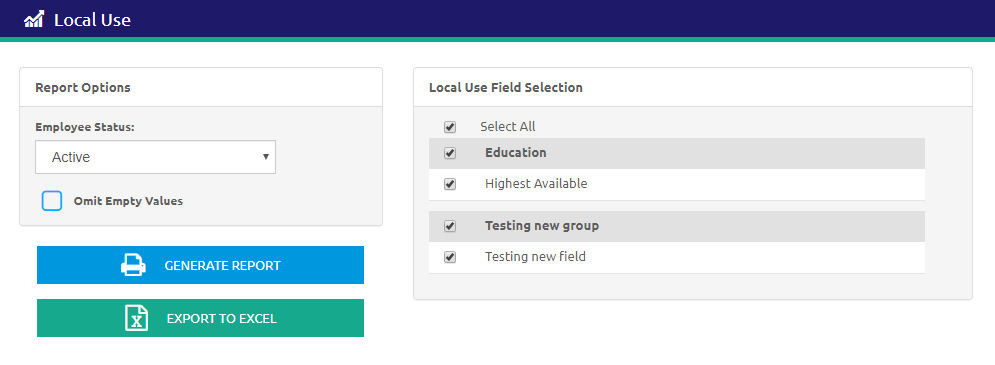
- Select a status from the Employee Status drop-down list. Active is selected by default.
- Check the Omit Empty Values box to eliminate Local Use Fields without any data.
- The Select All check box is checked by default. To select individual items:
- Uncheck the Select All check box.
- Check the boxes to the left of the Local Use Fields.
- Select the
.png) button to create the report.
button to create the report. - Select the
.png) button to export the data to Excel.
button to export the data to Excel.
Sample Local Use Report
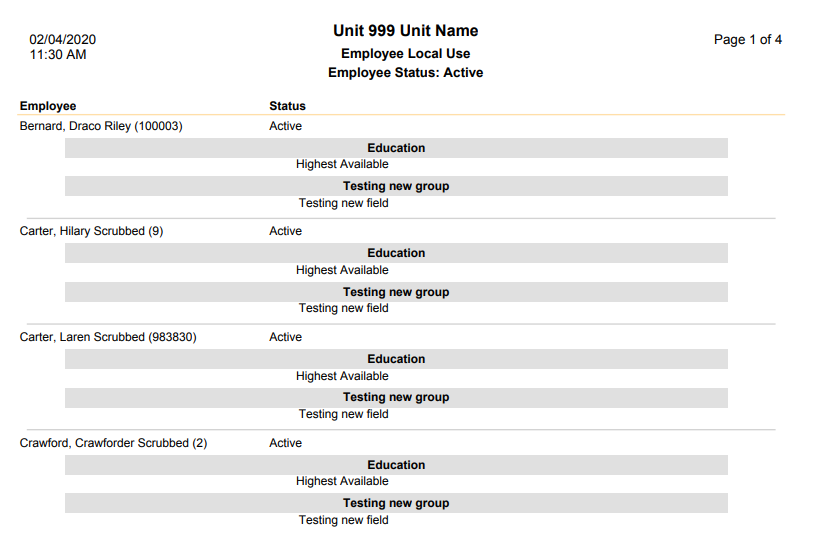
©2021 | EMS LINQ, Inc.
School LINQ Help, updated 01/2021